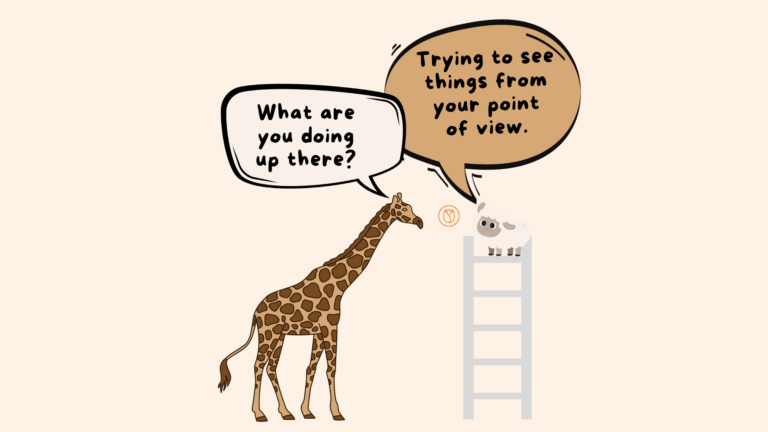5 Key differences: UX and UI design
User experience (UX) design and user interface (UI) design are pivotal elements in creating successful digital products. Despite their interconnected nature, they represent distinct aspects of the design process, each with its unique focus and responsibilities. Understanding their differences is essential for anyone venturing into the field of design. Here, we uncover the five significant disparities between UX and UI design that form the bedrock of exceptional design strategies.
Table of Contents
Scope and focus of UX and UI
UX design primarily revolves around the overall experience a user encounters while interacting with a product. It’s about comprehending user behaviours, motivations and pain points to create intuitive and seamless experiences. On the other hand, UI design emphasises the visual aspects, focusing on the look and feel of the product. It deals with the aesthetics and interactivity, including color schemes, typography and interface elements.
The scope and focus of UX and UI design encapsulate two essential facets of the design process, each with its distinct focal points and objectives.
Scope in UX design
UX design is all about the user’s journey and their holistic interaction with a product. It delves into understanding the user’s needs, motivations, behaviours and pain points throughout their entire experience. UX designers aim to create intuitive, meaningful and seamless interactions. They focus on:
- User research: Conducting extensive research to comprehend user behaviours, preferences and pain points. This involves user interviews, surveys and studying analytics to gain insights.
- Information architecture: Structuring and organizing content and features logically to ensure ease of navigation and accessibility.
- Wireframing and prototyping: Creating wireframes and prototypes to visualize the layout, functionality and flow of the product. These mockups help in early testing and iteration.
- Usability testing: Conducting tests with real users to validate design decisions, identify usability issues and refine the user experience.
Focus in UI design
UI design is more visually-oriented, focusing on the aesthetic appeal and interactivity of the product. It deals with the look, feel and presentation of the product, aiming to create visually engaging interfaces. UI designers concentrate on:
- Visual design: Crafting the visual elements of the interface such as color schemes, typography, icons, buttons and other graphical elements.
- Layout design: Structuring and arranging interface components in a visually appealing and intuitive manner.
- Interactivity: Enhancing user engagement through interactive elements like animations, transitions and responsive design.
- Style guides and design systems: Creating consistent design patterns and guidelines to maintain visual coherence across the product.
While UX design focuses on ensuring a product is user-centric, functional and intuitive, UI design complements this by enhancing the aesthetic appeal and visual communication, creating an interface that engages users effectively while meeting their needs and expectations. Both UX and UI design collaborate closely to deliver a seamless and delightful user experience.
Function vs. form
UX design leans toward functionality and usability. It delves into wireframing, prototyping and information architecture to ensure that the product is intuitive and easy to navigate. UI design, conversely, concentrates on the visual aspects and aims to enhance the product’s aesthetic appeal. It involves creating visually engaging layouts, icons, buttons and other graphical elements to augment user interaction.
When we consider the dynamics of UX and UI design, we encounter the principle of function versus form—a fundamental dichotomy in design philosophies.
Function in UX design
UX design predominantly centers around the functionality and usability of a product. Its primary goal is to create a seamless, intuitive and user-friendly experience. Here’s how it achieves this:
- Wireframing: UX designers use wireframes to outline the skeletal structure of the product. These basic layouts represent the product’s functionality, focusing on content hierarchy and user flow.
- Prototyping: Creating prototypes allows designers to develop interactive models that simulate user interactions. It enables testing the product’s functionality and identifying potential issues before final development.
- Information architecture: This involves organizing and structuring information within the product. It ensures that users can easily navigate and find what they need without confusion.
- Usability testing: UX design emphasizes testing the product with real users to evaluate its usability, identify pain points and iterate on the design for optimal user experience.
Form in UI design
UI design, in contrast, is more concerned with the aesthetics and visual aspects of the product. It aims to enhance the product’s appearance, making it visually appealing and engaging for users. Here’s what UI design entails:
- Visual elements: UI designers focus on creating visually appealing elements such as color schemes, typography, icons, buttons and other graphical components. These elements contribute to the product’s look and feel.
- Layout design: Designers structure and arrange interface components in a visually pleasing manner. This involves considering spacing, alignment and the overall composition to optimise user interaction.
- Visual consistency: Ensuring consistency in the visual design across the product is crucial. This includes maintaining uniformity in styles, colors and design elements to provide a cohesive experience.
- Enhanced user interaction: UI design incorporates interactive elements and visual feedback to enhance user engagement and make the interface more dynamic and enjoyable to use.
In essence, while UX design prioritizes the functionality and usability of a product, UI design complements it by focusing on the visual appeal and aesthetics. Both aspects are integral to creating a well-rounded, user-centric design that combines seamless functionality with visually engaging elements, thereby delivering an exceptional user experience.
User-centric vs. design-centric
When we delve into the realms of UX and UI design, we encounter the dichotomy of user-centric versus design-centric approaches—a critical distinction in their design philosophies.
User-Centric (UX design)
UX design revolves around placing users at the heart of the design process. It involves a deep understanding of user behaviours, preferences and pain points to create a product that caters to their needs. Here’s how UX design embodies a user-centric approach:
- Research and analysis: UX designers conduct thorough research, including user interviews, surveys and analytics, to comprehend user behaviors and expectations. This data forms the basis for design decisions.
- Persona development: Creating user personas helps designers visualize and understand the diverse user demographics and their specific needs. It allows them to tailor the design to cater to different user segments effectively.
- User testing and iteration: UX design emphasizes iterative testing with real users to gather feedback and refine the product. It aims to address usability issues and optimize the experience based on user input.
- User journey mapping: Designers map out the user’s journey, identifying touchpoints and interactions throughout their experience with the product. This helps in streamlining the flow and ensuring a seamless experience.
Design-Centric (UI design)
UI design, while also influenced by user preferences, leans more toward aesthetics and visual appeal. It focuses on creating visually appealing interfaces that align with brand identity while ensuring functionality. Here’s how UI design embodies a design-centric approach:
- Visual branding: UI designers concentrate on visual branding elements such as color palettes, typography and visual styles that align with the brand’s identity. This helps in creating a consistent visual language.
- Focus on design elements: UI designers emphasise crafting visually engaging elements like icons, buttons, layouts and other graphical components. These elements contribute to the overall aesthetic appeal of the product.
- Visual Hierarchy: Designers focus on creating a clear visual hierarchy within the interface to guide users’ attention. This involves arranging elements to prioritize important information and enhance user navigation.
- Consistency and branding: UI design ensures consistency in design elements and adheres to brand guidelines. It aims to create an interface that not only looks appealing but also reflects the brand’s personality.
In summary, while UX design revolves around understanding user needs and optimizing their experience, UI design places a strong emphasis on the visual aspects and aesthetics of the product. Both approaches are integral to creating a successful design that balances functionality with visual appeal, resulting in a cohesive and user-friendly experience.
Problem-solving vs. visual design
UX designers are problem solvers. They identify challenges users face and devise solutions through user research, testing and iterative improvements. Conversely, UI designers focus on the visual aesthetics, ensuring that the product visually aligns with the brand, utilising design principles, visual hierarchy and style guides to create visually compelling interfaces.
When we explore the differences between UX and UI design, we encounter distinctive methodologies and tools that define their respective approaches.
Problem-solving in UX design
- User-centric approach: UX designers prioritize understanding user needs, pain points and behaviours. They conduct user research, gather insights and create user personas to empathize with the audience.
- Information architecture: UX designers structure the product’s information flow to ensure logical navigation. This involves creating sitemaps, user flows and organising content in a way that makes sense to users.
- Prototyping and testing: UX designers build prototypes to test and validate design solutions. These prototypes help in gathering feedback and iteratively improving the product based on user responses.
- Iterative Improvements: UX designers thrive on continuous improvement. They analyze user feedback, metrics and usability testing results to make data-driven decisions and refine the product.
Visual design in UI design
- Visual aesthetics: UI designers focus on the visual appeal of the product, incorporating design principles like typography, color theory and visual hierarchy to create visually engaging interfaces.
- Brand consistency: UI designers ensure that the product’s visual elements align with the brand’s identity and guidelines. They maintain consistency across all design elements to reinforce brand recognition.
- Interface design: UI designers craft the actual interface, designing elements like buttons, icons and layouts, considering not just aesthetics but also usability and user interaction.
- Style guides and UI kits: UI designers create style guides or UI kits that document design patterns, colours, typography and other visual elements. These guides maintain consistency and facilitate collaboration between design and development teams.
In essence, UX designers primarily focus on problem-solving by understanding user needs and behaviours, crafting solutions through research, prototyping and iterative improvements. Conversely, UI designers emphasise visual aesthetics and brand consistency, ensuring that the product’s visual elements are appealing and aligned with the brand identity, thereby enhancing the overall user experience. Both roles are integral to creating a successful product, each contributing unique skills and perspectives to the design process.
Process and tools of UX and UI
UX design involves a more research-oriented and analytical approach, utilising tools like wireframing software, prototyping tools and user testing platforms. UI design, on the other hand, emphasizes graphic design tools such as Adobe XD, Sketch, or Figma, employing these to create high-fidelity mockups and visual designs.
Process and Tools in UX design:
- Research and analysis: UX design commences with thorough research to understand user needs. This phase involves activities like user interviews, surveys, market analysis and competitor research to gather insights.
- Wireframing: Wireframing software like Axure RP, Balsamiq, or Adobe XD aids in creating low-fidelity representations of the product. These wireframes outline the basic structure and functionalities, serving as the blueprint for the product.
- Prototyping tools: UX designers utilize prototyping tools such as InVision, Figma, or Marvel to build interactive prototypes. These prototypes allow users to navigate through the product’s functionalities and provide valuable feedback.
- User testing platforms: UX designers use platforms like UsabilityHub or UserTesting.com to conduct usability tests. These tests involve real users interacting with the product, providing insights into its usability and functionality.
Process and Tools in UI design:
- Graphic design tools: UI design focuses on visual elements, employing tools like Adobe XD, Sketch, or Figma. These tools enable designers to create high-fidelity mockups and polished visual designs for the product.
- Visual styling and elements: UI designers emphasize color palettes, typography, icons and other design elements to enhance the product’s visual appeal.
- Design systems: UI design involves creating design systems that establish a consistent visual language throughout the product. This ensures uniformity and coherence in the user interface.
- Collaboration and handoff: UI design tools often integrate collaboration features for seamless communication between design and development teams. They allow designers to share design specifications and assets with developers for implementation.
In essence, UX design leans toward a research-driven and analytical approach, focusing on understanding user needs and behaviour. It employs tools that facilitate wireframing, prototyping and usability testing. Conversely, UI design emphasises the visual aspects, utilising graphic design tools to create aesthetically pleasing and coherent interfaces for the product. Both UX and UI design processes are essential for delivering a successful and user-friendly product, each contributing its unique expertise to the overall design and user experience.
Conclusion
In conclusion, while UX and UI design are complementary, they cater to distinct aspects of the design process. A successful product combines both elements seamlessly, leveraging the strengths of UX to ensure usability and functionality while employing UI design to create visually stunning and engaging interfaces. Understanding these differences is crucial for aspiring designers and businesses looking to craft exceptional digital experiences.
At Tulipan Software, our flagship service, Product Experience Design, embodies the fusion of artistry and precision in creating software solutions centered around the user. This approach seamlessly integrates aesthetics and functionality, orchestrating a harmonious digital journey for users. By employing a strategic blueprint encompassing extensive user research, meticulous wireframing and iterative design processes, we craft intuitive interactions that resonate deeply with users. This methodology acts as the guiding compass, elevating functional aspects into a captivating user-centered experience. It effectively aligns business objectives with user expectations, forging an unforgettable digital expedition.
Curious about our working approach, services and expertise? Explore our dedicated service page, offering comprehensive insights into each facet of our offerings.
Are you an entrepreneur with a budding idea or concept, seeking guidance on the next steps? Apply for our Free Audit and our team will reach out to offer a complimentary consultation on your next strategic moves.